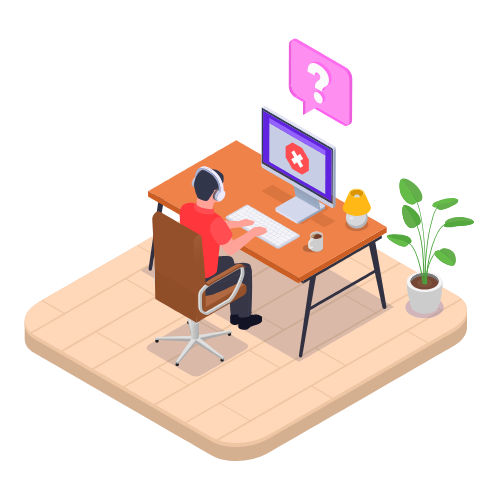Products & Services List Modified on Fri, 11 Apr, 2025 at 1:23 AM
Access a comprehensive view of all products and services using the inventory list. Manage, update, and customize your inventory items effortlessly from one convenient location.
Viewing Products
To view your inventory:
Navigate to Inventory > Products.
Use Refresh to load the latest product data.
Switch between viewing modes:
All Products: Each product variation appears separately.
Combined View: Product variations are grouped into single entries.
Check Only active to exclude deprecated products from your view.
Customizing the Product List
Personalize your product list display:
Click Settings to choose columns to show or hide.
Use Reset layout to revert to the default display settings.
Deleting Products
VentryHub provides two options for managing unwanted products:
Deprecate Products: Removes items from active inventory but retains historical records.
Delete Deprecated Products: Permanently removes products that have no associated transactions.
Merging Products
Combine multiple similar product records into one primary record:
Navigate to Inventory > Products.
Select the products you want to merge using the checkboxes.
Click More actions > Merge selected products.
Choose the primary product record and confirm by clicking Merge.
Important: Merging products is irreversible. Ensure you merge corresponding products in your accounting software.
Merged products will adopt all attributes of the primary product, and associated transactions will now reference this primary product.
Printing Product Information
Print Labels: Generate product labels featuring price, barcode, and SKU for easy customer identification and quick scanning.
Print Specifications: Print detailed product specifications including dimensions, Bill of Materials (BOM), suppliers, and price tiers.
Importing and Exporting Product Information
Use CSV files to efficiently manage bulk product updates:
Export: Download product data, edit externally, then re-import.
Import: Upload CSV files to quickly update your inventory details.
Supported CSV import/export fields include:
Inventory lists
Stock on hand
Fixed assets
Discount matrix
Assembly and Production BOM
Additional units of measure
Stock reorder locations
Product prices by supplier
Smart reorder configuration
Images and attachments
Markup and custom prices
Bulk SKU changes
 Articles in this section
Articles in this section
Was this article helpful?
That’s Great!
Thank you for your feedback
Sorry! We couldn't be helpful
Thank you for your feedback
Feedback sent
We appreciate your effort and will try to fix the article